Guide for marketers
Marketers — we certainly do a lot these days! When it comes to the title of Email Marketer, we could be creating, coding, strategizing, sending, and reporting. A whole lot of hats to wear. For those Email Marketers that are interested in creating engaging and effective emails with specific HTML and CSS control, Parcel is a popular email coding platform that is quickly gaining traction to do just that.
Let’s break down Parcel for Marketers. If you align more as a Developer, check out our other guide Parcel for Developers.
Let’s assume you already have a few email designs and templates you frequently use in your ESP or Marketing Automation Platform, and you want to be able to edit and customize them with ease. If you’re starting out and want to look for base templates, scroll to the bottom for some easy links!
Begin in Parcel by uploading your email templates. This is best done by uploading an EML file or sending an email straight into Parcel from your ESP by leveraging your custom Parcel email address and sending the email template that you’d like in Parcel to edit as a “test send” from your ESP.
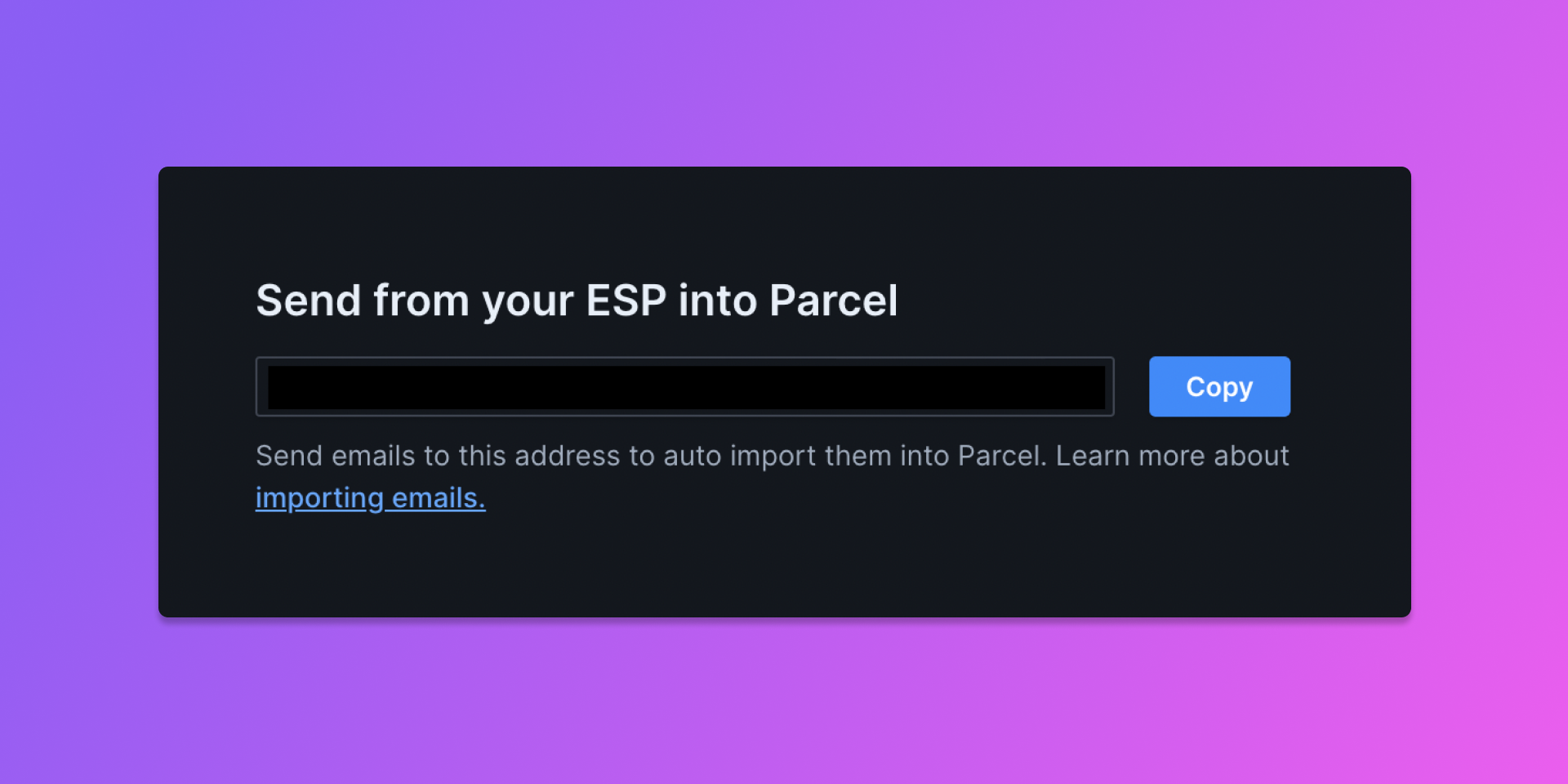
Parcel offers a wide range of customization options for editing existing templates. Need to update an image? Or perhaps just the copy within the email without upsetting any formatting or design? Use inspect and focus mode to jump into the specific HTML. This level of customization is essential for creating emails at scale that are on-brand and effectively communicate unique messaging.
Look how easy it is to update copy by highlighting where you'd like to edit in the email preview, and jumping right into the corresponding code in the HTML:
One of the biggest benefits of using Parcel is that it allows marketers to create responsive email designs that look great on any device. With the rise of mobile email usage, Marketers need to ensure that their emails are optimized for viewing on smartphones and tablets. Parcel's responsive design previewing makes it easy to create emails that look great on any screen size, helping to increase engagement and conversion rates. With Inbox Previews, you can preview your email on a wide range of Apple and Android devices, operating systems, tablets, and individual email clients to rest assured that wherever your email lands, it looks good.
When you’re frequently making changes to templates, such as swapping in new CTA links, and images, or simply just updating copy, Parcel’s suite of testing and validation checks is your next step in ensuring your email is good to go.
With Link Validation, you’ll check that all your links are working and going to the right page — with warnings when they are insecure or hitting a 404 (what a nightmare).
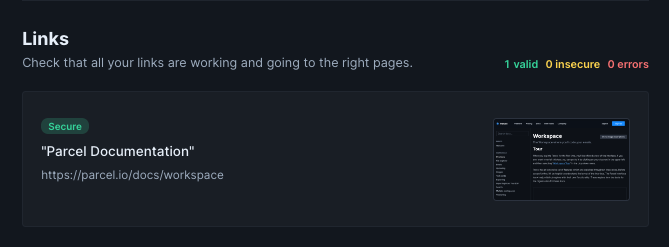
Like Link Validation, Image Validation checks that all your images are loading, secure, and optimized. This is a great form of validation if you are frequently referencing image sources that are hosted somewhere where they may frequently change or be removed, such as your company website.
Scared of spam placement? Join the club! SpamAssassin will provide you with a score to catch any issues pre-send.
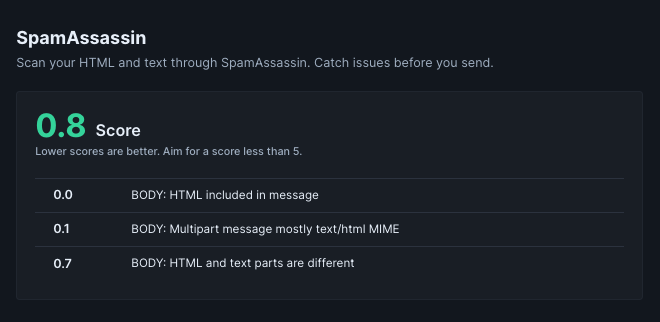
Another key advantage of using Parcel is that it is easy to understand the audience of your emails from Parcel Analytics. With Parcel's Analytics, marketers can quickly and easily see how their emails are performing and make changes to improve their effectiveness. Granular insight into dark mode, light mode split, device, and email client breakdown, as well as read time, can be used to drive future email strategy based on real-time data of your audience.

Overall, Parcel is an incredibly valuable tool for marketers looking to create engaging and effective emails. With its responsive design features, customization options, and testing and analytics tools, Parcel makes it easy for marketers to create emails that drive engagement and conversions.
Usually, you’d expect this to be at the start of an article, but we thought it would serve better at the end! If you’re interested in using Parcel to create your emails but aren’t in the technical spirit to write out a whole 1,000 lines of HTML and CSS on your own, here’s what we’d recommend beginning with!
Where to start?
- Source inspiration from Really Good Emails, and save the email code directly in Parcel.
- Cerberus. A fantastic repository of hybrid and responsive email templates, as well as a great library of components.
- Your Parcel workspace. Play around with your default email template, its yours to duplicate, test with, or, if you must, delete!